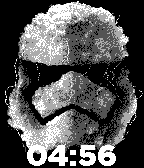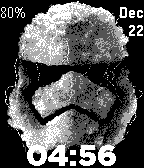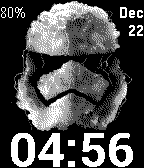Like most people I’d been tentatively waiting for the new Star Wars movie, The Force Awakens to come out. I only have to hear the theme tune and I’m pumped and ready to watch Star Wars Episode IV: A New Hope :-) I only had one wish for the new movie, “please don’t let it be bad”.
In the run up to the new movie coming out, it has been amusing to see the various merchandising tie-ins going on, from coffee creamer
to soup
One of the (unofficial) pieces of merchidise I saw was a shirt http://shirt.woot.com/offers/the-storm with a cool piece of art work on it - not something I was thinking I’d wear but cool!
A while later, when the movie was released and I was organizing to see it with friends, I thought about creating a watch face for the Pebble watch to enhance the viewing experience :-)
I’ve put some time into https://github.com/clach04/watchface_framework/ to help create (digital) watch faces for the Pebble easily and quickly. This seemed like a good time to use it with a deadline, I had about an hour before we were going to the movie theater!
First thing was to get an image suitable for the Pebble Time, I cropped and edited an image from Woot using The Gimp then resized and reduced the colors to match the Pebble Time color palette.
Once that was ready the watch config needs some tweaking to pick where/how the image is displayed along with the time. The results of this initial attempt resulted in:
Which was as far as I got before needing to leave to meetup with friends and to take the watchface out for a road test.
Later after seeing the movie (all I’ll say, so as to avoid any chance of spoilers is; not awesome but a fun and enjoyable Star Wars movie), I spent some time fine-tuning and adding features that I personally want in a watchface. Viz. date information, battery power levels, and displaying an image when the bluetooth connection to the phone is lost. The results of this was:
Finally, whilst the time was readable, a large font can be faster to read so the image was resized a little smaller and a larger font used:
As with many projects, there was one part that took up a disproportionate amount of time, creating a useable bluetooth logo suitable for the Pebble (and the code to go along with it). I spent some time in a small dead end attempting to convert a Bluetooth logo from SVG into a vector format (PDC) that the Pebble understands. Whilst the current version is usable now, it still isn’t pretty enough to use yet due to some limitations with the Pebble vector format. In the end I cut my losses and exported to bitmap (PNG) format.
I’ve been using this watchface for a week now, whilst I do like the result, the thing I really like about the original hires source image (the clouds and lightning) by Skylar Hoga is not as clearly visible on the Pebble (due to a much lower resolution and color depth). I spent some time using a vector storm trooper helmet (converted to bitmap, conversion to PDC also hit problems with the current Pebble svg2pdc tool) this looks cleaner on the Pebble rather than The Storm. It would be interesting to see what the original looks like on a Samsung Gear S2 or Apple Watch.
Here is the current vector screen shot for https://github.com/clach04/watchface_storm_trooper/tree/vector_opaque: